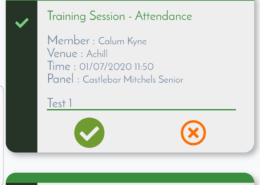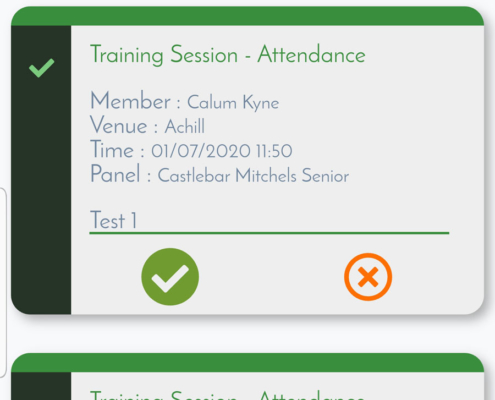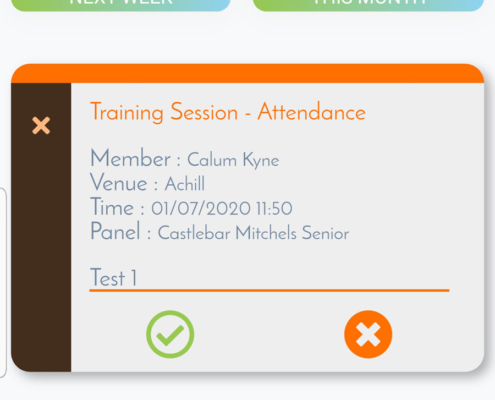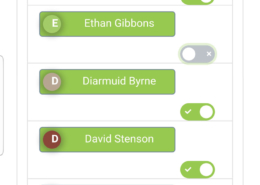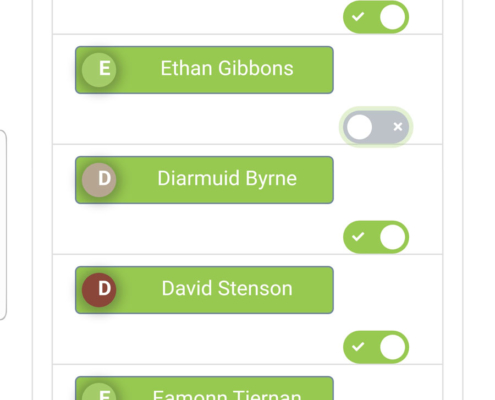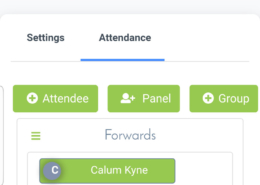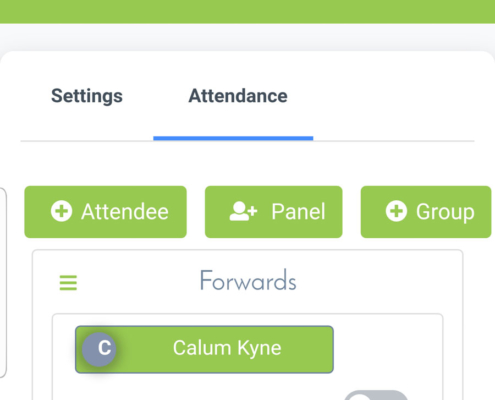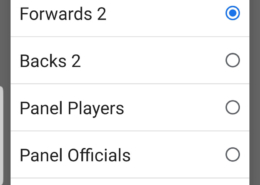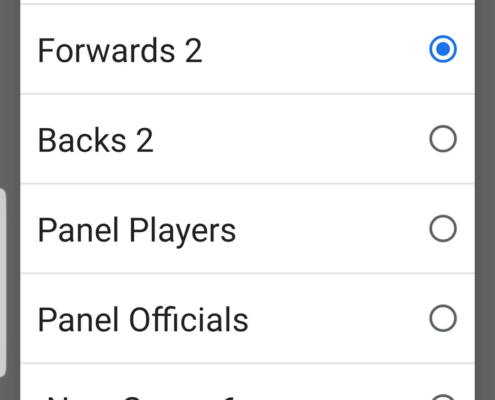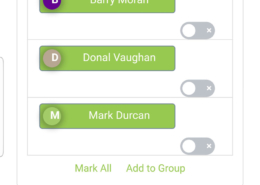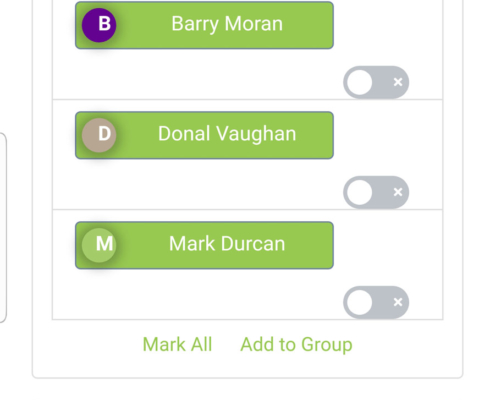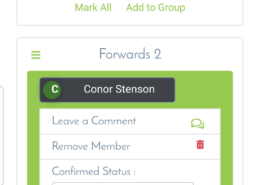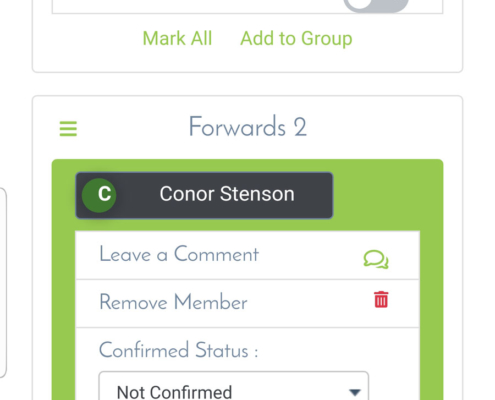New Attendance Tracking
Record, track & trace attendance. Contact players/parents, fill in health questionnaires, set-up pods, send notifications, schedule training events and confirm attendance. Manage panels, assign team officials, print attendance records…
This newly released functionality will be available to Team Officials and members / players through their RugbyConnect (SportLoMo) account.
View Screenshots
New Module – Free of Charge
Club Administrators can access this new module in their Club Administration pages.
- The club will create panels of players for each team.
- The club will assign team officials from their membership to each team.
- These team officials will then be able to access the panel of players from their SportLoMo account (the account they create when registering with the club).
- Team officials will only see the panels they have responsibility for.
- Team officials can schedule training events.
- Team officials will notify members of scheduled training. Members will provide their email when registering and coaches will be able to trigger an email directly from the Training Event in the SportLoMo system.
- Members / Players will be required to confirm attendance by clicking a link on the event in their SportLoMo user account i.e. they will attend or won’t attend. This allows coaches to ensure they have enough help.
- Members / Players will be required to answer the Covid-19 questions as outlined by the IRFU. The questionnaire is in electronic format and will be linked to the training event in the member’s SportLoMo account. Once they answer all questions and confirm they are fit to train and do not have any symptoms, a notification will automatically update their record in the training event which will be clearly visible to the coach.
-
- If a member does not pass all of the questions – a message will display on their phone / computer to warn them that they should not attend and a warning will be posted on the coaches phone / in the list of attendees.
- Coaches will be able to divide the players into Sub-Groups (pods) in the training session, if they keep these groups together over time they will be able to contact trace based on these sub-groups.
- Once the first training session is set up, the coach can copy that training session as many times as they want.
- A coach can quickly create a new attendance record by copying the settings from a previous training session.
- If a coach needs to print the attendance record, including who was allocated to each group within the session, they can do so.
- Parents / players will be able to see their history of events and their up-coming training events when they log into their RugbyConnect SportLoMo account.
- If parents have more than one child in a club, they will be able to view all scheduled training on one page or view each child individually.